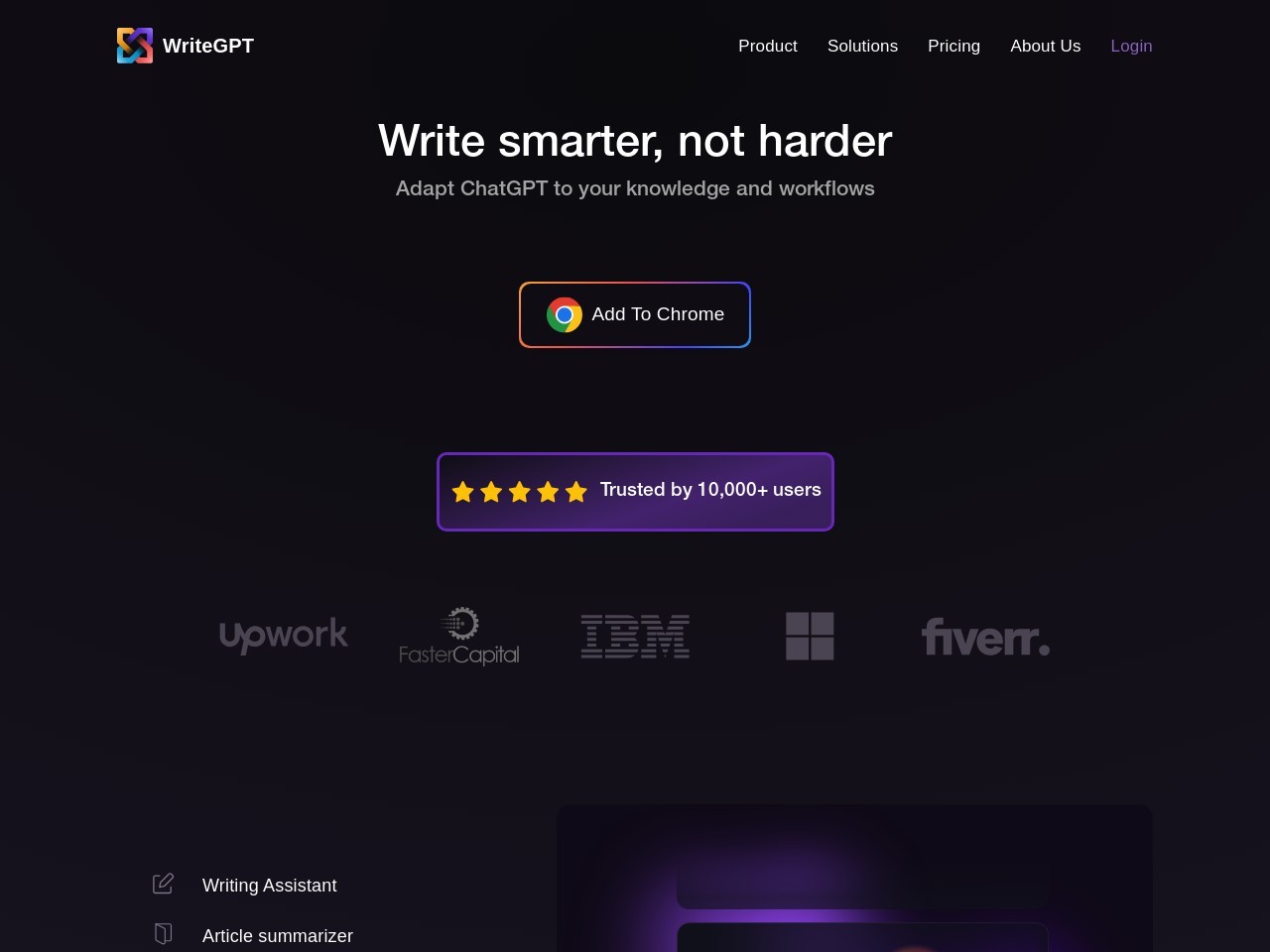What is writeGPT?
writeGPT is a web extension designed to enhance browsing efficiency and optimize content creation and consumption by facilitating effective prompt writing for OpenAI’s GPT models. It allows users to access GPT on any website, enabling them to rewrite, write, reply to emails, code, and research content seamlessly using a keyboard hotkey. The extension focuses on prompt engineering, offering multi-layered customization and suggestions to tailor outputs to specific needs, contexts, goals, audiences, and styles.
How to use writeGPT?
Install the writeGPT Chrome extension. Once installed, select any content on a website and press Command + E (MacOS) or CTRL + Y (Windows) to activate the extension and begin using its prompt engineering features.
writeGPT’s Core Features
Facilitated prompt engineering with multi-layered customization Access to GPT on any website Keyboard hotkey activation Content rewriting and summarization Email reply automation Code review and fixing Translation
writeGPT’s Use Cases
- Rewriting and repositioning content
- Writing and replying to emails automatically
- Summarizing articles and content sources
- Researching flawlessly
- Fixing and reviewing code
- Translating on the spot